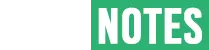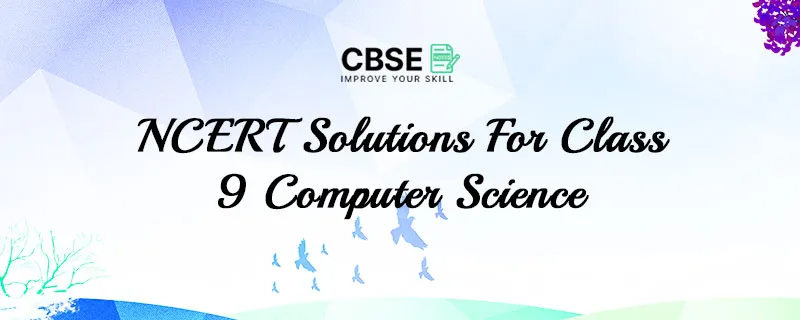As we all know, the computer has changed the world in 360 degrees. Everything is destined to happen so we cannot say ‘if the computer was not there’ type of thing. But what was invented for making computation and calculation of complex equations evolve as a big thing? This is incredible because the talent of human beings was able to unlock the infinite possibilities of the things a computer can do.
We also know that the first computer was very massive and this was developed as an electronic calculating machine during the Second World War. However, the agony is computer was introduced to the school studies very late. There will be arguments over the year of introduction because some say it is 1972 and some even go further to say it was 2004. So there could be a debate but across the country, one can take 2004 as the year of introduction. However, NCERT Solutions for Class 9 Computer Science is what we are going to discuss.
NCERT Solutions For Class 9 Computer Science Chapter-wise:-
Chapter 1- Basics of Internet
This chapter teaches students about the basics of computers and internet service. Students will learn that the internet is a global network comprising millions of computing devices that carry and transfer information from one device to another. The chapter states the difference between the internet and WWW, what are search engines, web servers, server software, services provided by the servers, types of servers, website & its components, element & construction of web site, and a lot more about the internet uses.
Chapter 2- Web Services
This chapter will explain to students about the services computer offers. They will learn about the World Wide Web services like chatting, video conferencing, e-learning, emailing, e-reservation, e-groups, e-shopping, and social networking. Students can learn details about each of the above mention applications computer offers.
Chapter 3- Introduction to GIMP
This chapter details various tools like image editing tools, GIMP introduction, how to download GIMP, file formats supported in GIMP, how to start GIMP, GIMP window, menus of and GIMP window.
Chapter 4- Introduction to HTML
HTML stands for Hypertext Markup Language. The students can learn an overview of HTML, the structure of HTML documents, how to save HTML documents, container & empty tags, body tags, formatting elements, and a summary of all tags.
Chapter 5- HTML II
This chapter teaches level-up HTML. It states HTML lists, image, inserting audio or video, linking, absolute link & relative link, email link, image as a link, and colors of the link.
Chapter 6- Security Threats & Safety Measures
Since the introduction of the internet, the number of users is increasing day by day. This is also increasing the percentage of threats to computers. The purpose of these threats is to destroy the data and steal the important information stored in computers. The students will understand what are viruses, worms, Trojan horses, spyware, malware, spam, hackers & crackers, and data backup & security.
Interesting facts about computer technology
As we have seen, the first computer was a giant calculator made with the purpose to solve complex calculations using logic. It was able to perform only four functions (unbelievable). Add, subtract, multiply, and divide. Yes, it is difficult to consume the fact that a calculator which used an entire big room to accommodate it can now be operated on our mobiles too.
A computer is a machine so technology must be used to operate it and that technology is called algorithms. Computer does not have common sense hence the algorithm instructions must be crystal clear to effect the desired result. Ada Lovelace introduced the first computer algorithms. What we used today is a computer technology like mobiles, tablets, laptops, smart speakers, and game applications.
RAM (Random Access Memory) is a short-term memory without which the computer cannot do functions like opening a file to streaming a video.
Drawbacks of computer
One cannot say the drawback exactly, but yes, there is a risk covered in particular areas that one needs to take care of. First are viruses that can corrupt the whole data and put water on your great work. There are about 6000 viruses released each month so they must be protected by using anti-virus software.
The second is excessive or continuous use. It can affect one’s eyes if periodic breaks after 20 minutes are not taken. This is important to protect your eyes in terms of vision sustenance.
Scope for Computer Science
A computer science degree or diploma can open great platforms to build one’s career. The opportunities are infinite in Information Technology where the sky is the limit. One can learn several courses from computer basics to programming and become a highly paid executive in the corporate world. Skill development in a particular field can give you access to the biggest player like Google in the market and your career can sky-rocket. A Master’s degree in IT can be also a gateway to a high-profile job in the IT sector. Usually, the companies are looking for such talent and they always capitalize on hiring them.
Here we will go through a small representative list of the opportunities in the IT sector –
- Research Analyst – The role is to document data, conduct surveys, do research, and collect online information.
- Software Developer – He develops, tests, and runs computer applications and software programs.
- Data Scientist – Creating and storing databases by analyzing and processing the data and data modeling.
- Computer Programmer – To develop operating systems, websites, and mobile apps by using programming language codes.
- System Database Administrator – He plans the structure of the database, administers, tests, and runs the system database.
- Web Developer – Development and testing of web pages using codes is the primary responsibility.
- Data Warehouse Analyst – Data management, collection, and mining are the main responsibilities of a data warehouse analyst.
- NCERT Solutions For Class 9 Maths
- NCERT Solutions For Class 9 Science
- NCERT Solutions For Class 9 Social Science
- NCERT Solutions For Class 9 English
- NCERT Solutions For Class 9 Hindi
- NCERT Solutions For Class 9 Sanskrit
Sources of NCERT Class 9 Computer Science
- One can avail of the NCERT Solutions for Class 9 Computer Science through NCERT’s official website in PDF form.
- Your school can assist to get the offline copies for you.
- You can download summaries from other educational websites and make notes out of them.
- You can purchase it from the nearby school and college book stores.
- One can purchase online from e-commerce websites.
The computer we must know: –
Apart from educational knowledge students must be informed of the following amazing things about a computer that NCERT Solutions for Class 9 Computer Science won’t tell you –
- Computers sort 95 percent of mail in the US.
- The first Macintosh computer case holds 47 signatures done by the entire 1982 division.
- More than 80 percent of daily emails in the US are spam.
- The first Gigabyte Drive cost $40,000.
- A USB stick was used in the worst US security breach of all time.
- The parts of the modern computer were first invented in 1833.
- The first computer weighed more than 27 tons (hilarious, isn’t it?)
- The first computer mouse was made of wood.
- MIT has a computer that can detect fake smiles.
- Russia engineered a computer that ran on water.
- Hackers write about 6000 new viruses every month.
- The biggest brands like Apple, HP, and Microsoft started in garages.
- Around 70 percent of virus engineers work for organized crime syndicates.
- About 90 percent of the world currency only exists on computers.
- The first known computer programmer was a woman.
- People blink less when they use computers.
- MyDoom is the most expensive computer virus in history.
- A single computer catches 50 percent of all Wikipedia vandalism.
- Computers may soon be able to tell what dogs think.
- Disney fired John Lasseter for pushing computer animation.
Conclusion:
Learning computers at the school level is a great advantage for those who wish to make a career in Information Technology or general computer operation. The opportunities for a career are more than in any other field so it is better to grab the chance at an earlier stage of life. If not for a career, NCERT Solutions for Class 9 Computer Science, students can still make good as all corporate offices are using computers for their daily tasks.
Since the coming years won’t see any illiterate people in computers; it is a good option to stay in contention. The spread of computers is contagious and none would be without a computer or laptop in the house. Computers also help you to remain updated with whatever field you work in.
FAQs
What is the requirement of Computer Science in today’s professional World?
It helps to get a good job in today’s competitive world plus students to get good knowledge about the world too.
Are the Computer Science NCERT Solutions actually worth students’ use?
Students can utilize the knowledge not only to get good marks but enhance their caliber.
How many chapters are there for the class 9 computer?
There are a total of 6 chapters students have to learn.
What are RAM and ROM in the computer?
RAM is Random Access Memory and ROM is Read-Only Memory.
What are the three types of RAM?
The three types of RAM are Static RAM, Dynamic RAM, and Synchronous RAM.
Which part is called the brain of a computer?
CPU (Central Processing Unit) is called the brain of the computer because it contains all the circuitry needs to process input, data storage, and output results.
Will learning computer science in class 9 give me a job?
Learning computers in class 9 only will not earn you a job but if you continue to learn till your degree you may be able to get a job.